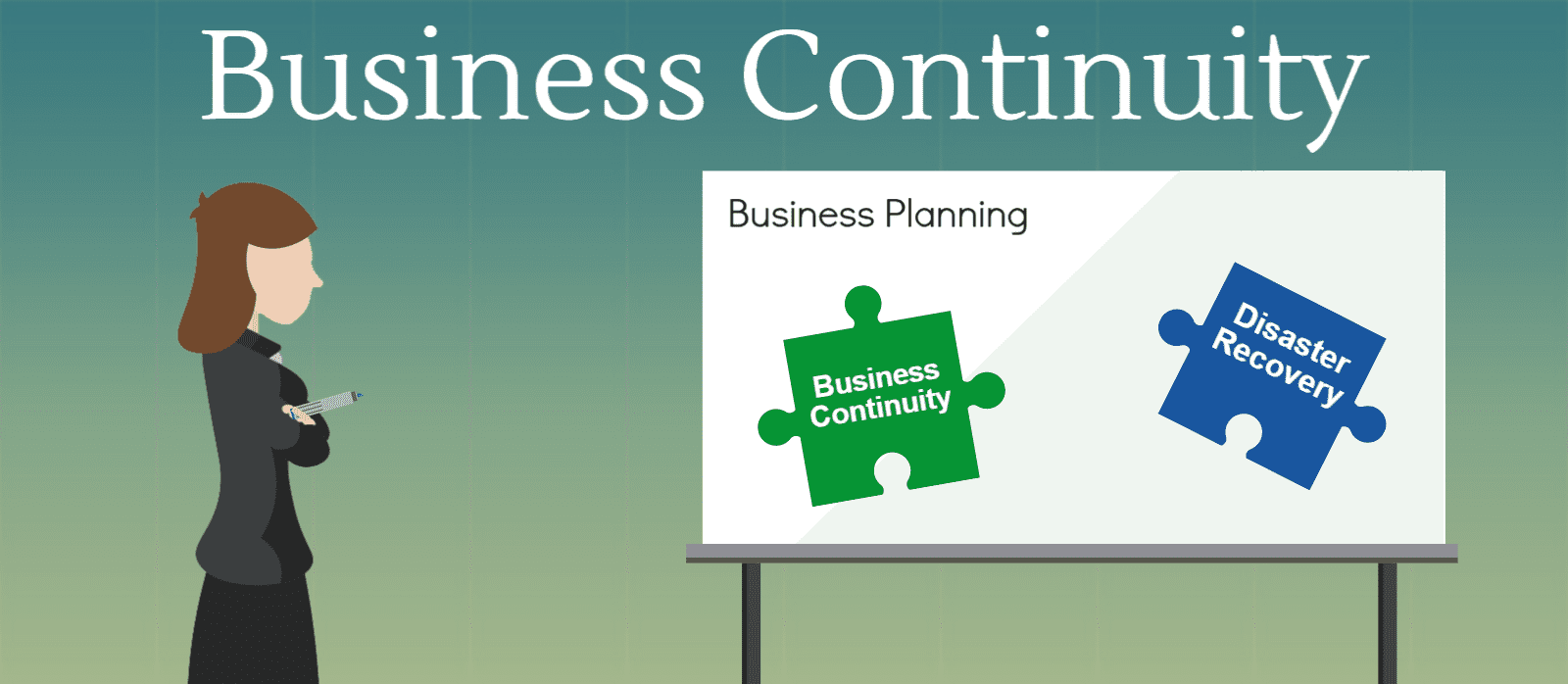
Business Continuity: Reducing Downtime
Experiencing IT downtime is inevitable for any business, but the threat of downtime can be reduced by having a Business Continuity Plan that includes Disaster Recovery.
Businesses with any kind of IT infrastructure experience downtime in two ways: scheduled downtime and unplanned downtime. Scheduled downtime is important for executing updates and troubleshooting systems so that they run properly and as intended. Unplanned downtime is a system crash that leaves whole systems or machines out of action and unusable. This can be detrimental to organizations in many ways and can cause your business to lose money.
The Cost of Downtime
Most IT environments will experience downtime at some point due to a variety of causes. For this reason, it is critical to have a Business Continuity plan for downtime, so your company does not stay down for long.
For enterprises, the average hourly cost of an infrastructure failure is $100,000 per hour, according to an article on the Dev Ops website.
Organizations must also consider the cost of employee’s wages during downtime.
“If the company has 10,000 employees who are paid an average of $56 per hour including benefits, the labor component of downtime costs alone would be $896,000 a week, which works out at over $46 million per year,” according to a blog post by William Thompson.
Causes of Downtime
The Uptime Institute has reported that 88 percent of unplanned downtime is directly related to human error and mechanical problems.
This report states that 29 percent of downtime is attributed to UPS System failure, meaning the battery for these machines has gone out. Five percent came from IT equipment failure and 10 percent was accredited to generator failure.
Additionally, 24 percent of downtime is triggered by people-caused accidents, and only 12 percent is caused by weather incidents.
Disaster Recovery vs Business Continuity
Disaster Recovery is getting back up when you are knocked down by an IT disaster; Business Continuity allows you to only stumble after an IT Disaster and avoid getting knocked down by it.
Three out of four companies fail from a Disaster Recovery standpoint, according to the Disaster Preparedness Council, which means that even more lack a Business Continuity Plan.
Even the US government provides information on Business Continuity and templates to create your own along plan through instructional videos from FEMA.
Forbes has listed four main reasons to create a Business Continuity Plan:
- Reduce Interruptions—rather than dealing with problems and issues individually, organizations can minimize downtime
- Limit Damage—while you may not reverse the initial damage, you can prevent more data from being lost or stolen
- Create Alternatives—if something goes down, there are set alternatives in place that can be used by employees and administrators to continue working.
- Guarantee Employee Responsiveness—the most important part of any Business Continuity Plan is making sure your employees are all on the same page, or you may find that employees do not know how to react during an IT disaster.
Companies have to determine the amount to allowable data loss, or Recovery Point Objective (RPO), as well as the amount of time your company can realistically be down, or Recovery Time Objectives (RTO).
According to InfraScale, a Disaster Recovery as a Service company, 95 percent of businesses experience outages for reasons unrelated to natural disasters. Additionally, the average time it takes organizations to recover from a disaster is 18.5 hours.
FEMA has reported that 60 percent of companies shut down six months after a data loss disaster.
Real World Scenario
Recently, a ZAG client had an extremely critical Citrix Server in their environment go down. When we investigated the problem, we were unable to definitively determine the root cause and could not bring that server back online.
In the past, we would have either physically rebuilt the server or recovered the server from a tape backup. Rebuilding could take over 24 hours to complete and would require much cleanup and troubleshooting; restoring from a tape backup would have taken at least 4 hours.
However, this client had a Datto SIRIS device in place, and we were able to recreate the broken server’s virtual hard disk. Using the Datto enabled us to bring the server online in under 30 minutes.
Businesses must understand that it is equally important to establish a system that can prevent disasters as it is to have a system in place that keeps your company running after and during a disaster. This is why ZAG always recommends having a Business Continuity Plan in place.
To learn more about Datto, or to set up a Business Continuity Plan, contact ZAG today for more details.